17
May
Outlook – Logging into Office 365
This “How To” shows how CLC employees to log in to Microsoft Office 365 to access e-mail, calendar, etc. using a web browser.
Open a web browser (IE, Firefox,or Chrome recommended)
Clear out the address bar
Go to and bookmark https://login.microsoftonline.com/?whr=minnstate.edu
Enter
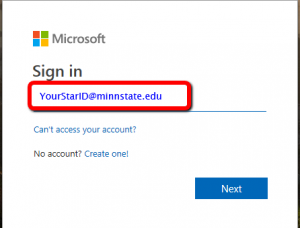
(You should come to a page like this)
Employee Login:
Username: <yourstarid>@minnstate.edu
Password will be: your StarID password
Click Sign in
