16
May
Dual Monitors with Virtual Desktop (VDI)
In order to use the dual monitor functionality in VDI you will have to use the VMWare View Client.
There are client links available on https://vdi.clcmn.edu
Launch the client and login:
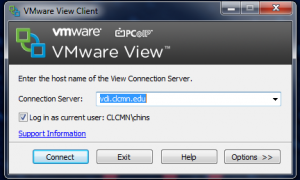
Before connecting to the desktop…use the pull down as shown to select Multimonitor
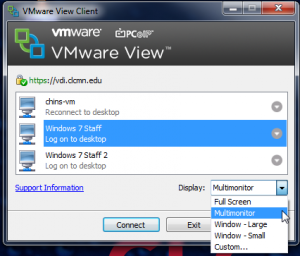
Only PCoIP Protocol supports multimonitor and is selected by default. To verify click the arrow next to the desktop you wish to connect to.
There should be a check next to the selected protocol.
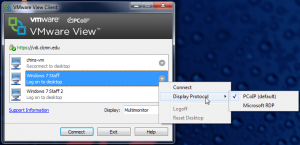
That’s it….choose “Connect”
