17
May
Outlook – Creating a New Contact
You can add new contacts to your personal address book by typing all the information directly in a new contact form.
Click the people tab
Click Contact under “My Contacts”
Click + New
Click create contact
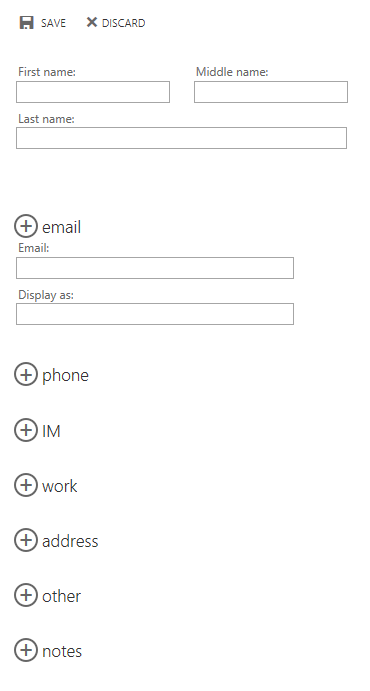
Once you fill out the information, click save at the top.
