
Handshake is for students
Helping you find your next opportunity and make it easy for employers to recruit you.
We partner with schools and employers bringing their best opportunities to campus and onto our platform just for you.
The top employers-including all the Fortune 500-recruit students through Handshake, giving you access to jobs and internships not available anywhere else.
Create your Handshake profile and we’ll show you jobs that are a good fit for you. Filter and search through job roles based on your interests, and discover new career possibilities.
Best of all, recruiters will message you directly with event invites and job opportunities.
Central Lakes College has partnered with Handshake, and online job and internship portal. Handshake is the #1 way college students find jobs and internships.
All current CLC students have free account on Handshake! Sign in with your StarID and password.
Employers find you based on the career interests in your Handshake profile. Be sure to complete your profile, including:
- Job type: Do you want an internship, part-time job, or full-time job?
- Location: Which cities do you want to work in?
- Job roles: Select the type of jobs you want, like marketing associate or data analyst.
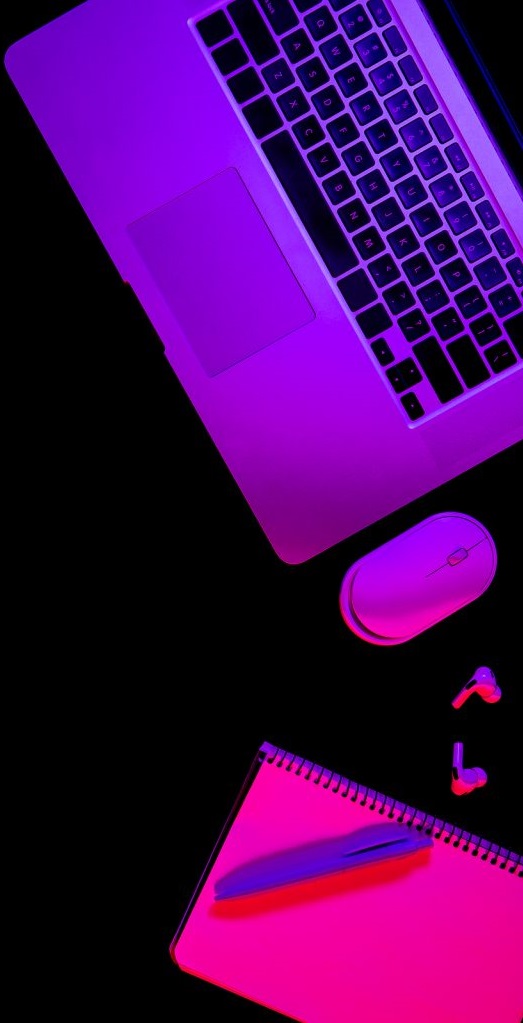
Additional resources for students:
Competitive advantage
Handshake is the only place that connects you, your school, and employers together. You’ll see jobs and internships posted specifically for students, and employers actively recruiting from your school.
Active recruiters
Employers on Handshake message students with event invites, interview requests, and new job opportunities.
No experience required
The jobs on Handshake are meant for students like you, so you can get the work experience you need.
Curated work opportunities
When you fill out your profile, we’ll show you jobs and internships that match your interests and skills. You may even discover a new career path.
Exciting employers
All of the top employers are recruiting students on Handshake, including Fortune 500, startups, nonprofits and more.
Ready to start using Handshake? Great! Here are five steps you can take to jump-start your Handshake experience!
1. Login to Handshake.
CLC has partnered with Handshake, so you should have an email from the Career & Transfer Center. A link is included in the email. Click this link to login to Handshake and claim your account. Sign in with your Star ID and password.
If you can’t find the email from your school, go to: https://clcmn.joinhandshake.com/login. Sign in with your Star ID and password.
If you try to sign in and there isn’t an account on file for you, you’ll be prompted to set up an account. Select I’m a Student or Alumni to proceed with account creation.
2. Now that you’re logged in to Handshake, upload a resume.
You’ll likely want to have a public resume available on Handshake for employers, and your school’s Career Services department to have access to.
To learn more about how to upload a document, refer to How to Upload a New Document.
3. Fill out your profile.
Once you’ve uploaded a resume, you can use it to fill in your profile — refer to Build Profile from Resume for more information.
If you choose Employers or Community privacy level, keep in mind the more information you add to your profile, the easier it will be for employers to find you and make more thorough decisions about whether or not you might be a good fit for their job opportunities!
For more information on filling out your profile, refer to How to Drive Profile Completion.
If there are already details in your profile, this means your school partners with Handshake and has pre-loaded your information, usually based on data from the school registrar. Check to be sure all pre-loaded information is correct, especially your major and GPA (if included); if you find any errors, contact your school’s Career Services Center to correct it, as Handshake is unable to change any of your profile data: careerservices@clcmn.edu .
4. Explore Handshake!
Use your home page, the top menu bar, and filters to look for companies, events, and jobs you’re interested in learning more about or applying to.
Learn more about resources on your homepage in An Overview of Student and Alumni Accounts in Handshake.
You can always save your searches in Handshake, so finding relevant employers and jobs can be easily accessed later.
Additional Resources
• Job Roles (Students)
• Searching for Jobs and Internships
• Saved Job Searches and Alerts
5. Follow some jobs and employers you’re interested in.
When you follow an employer or a job, you can begin filtering based on the companies you follow. You’ll also receive alerts when a job application window is closing or when an employer is attending an event or fair at your school.
Learn more about this best practice in Following an Employer in Handshake.
Once you’ve taken these five steps, you’ll be on your way to using Handshake to help you efficiently and effectively launch your career!
CLC welcomes alumni, faculty, and staff to Handshake. Faculty and staff can experience firsthand what students see in Handshake, and explore jobs and events with students. To register for an account, go to: app.joinhandshake.com/register . Enter your .edu email address and other basic info. After that, the CLC Career & Transfer Center will review your request and approve your account. Finally, log into your account and build your profile, using the perspective of a student, so you see the most relevant job postings.
Additional resource for alumni, faculty, and staff: https://support.joinhandshake.com/hc/en-us/articles/360006170614-How-Alumni-Can-Request-to-Access-Handshake .
Employers looking to hire CLC Students: Let’s get you added to Handshake.
To post your position and begin recruiting our students and alumni, please join Handshake, our online job/internship platform, by using this Registration Link.
If you have questions as you are creating your account, please refer to this article, Create an Employer User Account.
If you are already a Handshake user, please add our school to your school list. If you need help adding us as a school, please refer to this article, School Network Management.
If you have additional questions, please contact the Career & Transfer Center at careerservices@clcmn.edu . We look forward to partnering with you.
