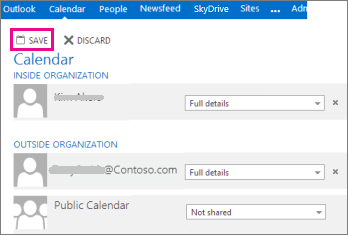Office 365 Share Calendar
Share calendar within the organization using Outlook Web App (OWA)
To share your calendar
Sign in to your Office 365 account using a web browser. Click Calendar > Share.
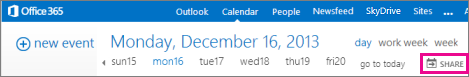
Type the name or email address of the person you want to share your calendar with in the Share with box. This box works just like the To box in an email message. You can add more than one person to share your calendar with.
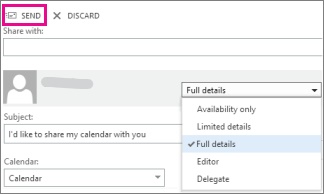
After you’ve added who you want to share your calendar with, select how much information you want them to see.
- Full details will show the time, subject, location, and other details of all items in your calendar.
- Limited details will show the time, subject, and location, but no other information.
- Availability Only only will show only the time of items on your calendar.
After selecting details,
- You can edit the Subject if you want.
- By default, your primary calendar will be shared. If you have created other calendars, you can select one of them to share instead.
- After you’ve finished adding people to share with, setting their access levels, and choosing which calendar to share with them, select Send. If you decide not to share your calendar right now, select Discard.
Each person in your organization that you shared your calendar with will receive an email message telling them that you’ve shared your calendar with them. People inside your organization will have two buttons on the invitation – one to add your calendar to their calendar view, and another to share their calendar with you. The email will also include a URL that can be used to access the calendar.
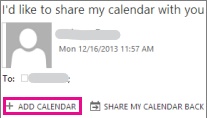
The calendar will display under PEOPLE’S CALENDARS.
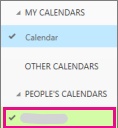
To change calendar sharing permissions
Right-click the calendar you want to change permission for, and then click Permissions.
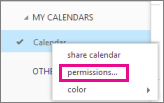
Do one of the following, and then click Save:
- Use the drop-down menu to change the level of details that you are sharing with a person.
- Select the delete icon X to stop sharing your calendar with a person.