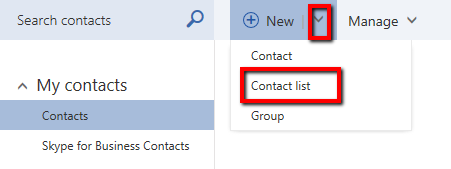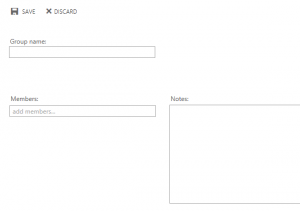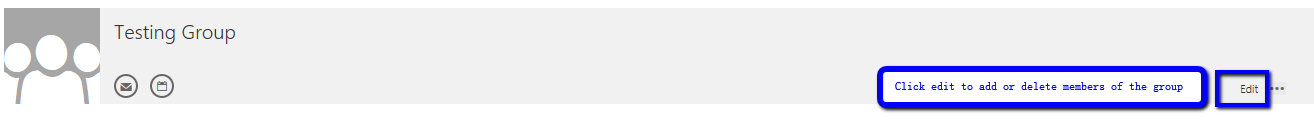17
May
Outlook – Creating a contact list
A contact list is a grouping of email addresses collected under one name. This makes it easy to send an email to a group of people that you communicate with on a daily basis.
To create a contact list:
Click the folder under My Contacts, to group the group in
Select New arrow
Click Contact List
This will open a blank Contact List.
Name your Group
Select your group members
When all your group members are in there, click save.
If you need to edit the contact list::
Click on your group that you want to edit
Once you are done editing click save