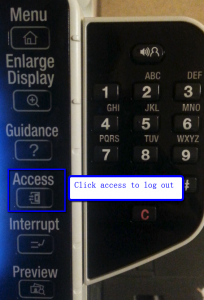17
May
Copiers – Logging into the Konica copiers
Here’s how to log in to the Konica Copiers using your Tech ID
Touch the screen in the login area to bring up the keypad on the screen
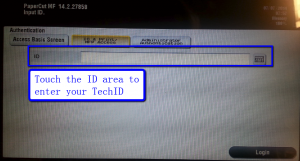
Next, enter your Tech ID using the touch screen or the keypad to the right of the screen
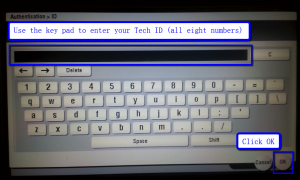
After your Tech ID is entered, press the “OK” button on the lower right of the touch screen keypad
Next, press “Login” on the touch screen
When you are finished and ready to log out, push the Access button to the right of the touch screen to log out.