CLC-Guest Wireless Network
 As a service and convenience to Central Lakes College Faculty, Staff, Students, and guests, we offer free WiFi wireless network throughout our facilities. We have over 80 access points strategically located to provide WiFi coverage to most areas of our buildings. The preferred wireless network for CLC Faculty, Staff, and Students is the eduroam Wireless Network. If you are not a CLC Faculty, Staff, or Student the CLC-Guest network is available for your use.
As a service and convenience to Central Lakes College Faculty, Staff, Students, and guests, we offer free WiFi wireless network throughout our facilities. We have over 80 access points strategically located to provide WiFi coverage to most areas of our buildings. The preferred wireless network for CLC Faculty, Staff, and Students is the eduroam Wireless Network. If you are not a CLC Faculty, Staff, or Student the CLC-Guest network is available for your use.
The CLC-Guest wireless network is a open network which does not provide any security encryption, and does not require a password or key to connect. CLC-Guest users are required view a terms and conditions statement, and click to accept the terms.
Steps to connect to CLC-Guest WiFi:
- Important: the system requires the use of cookies on your web browser in order to function properly. Be sure your web browser is configured to accept cookies if you are experiencing problems connecting to WiFi.
- Browse for available wireless networks and select CLC-Guest
- Most computers will prompt that a sign-in is required and re-direct you to the sign-in page shown below. If your computer does not prompt, open your web browser, and you should be re-directed to the page shown below.
- Once on the page below, click on the button “Connect To The Internet”
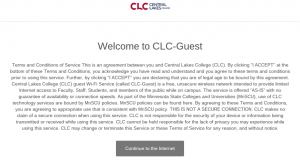
Computers are authorized to connect for a period of 24 hours after following the above process. After 24 hours, the above page will appear and users are required to accept again.
Please note that the CLC-Guest wireless network is a unsecured network, and it is the responsibility of users to ensure that their virus definitions, security patches, and computer operating systems are kept up to date to protect themselves against un-authorized access to their computers and data.
Use of the WiFi wireless network is governed by the Minnesota State state-wide Acceptable Use Policy ( http://www.minnstate.edu/board/policy/522.html )
